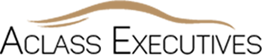About Us
What We Offer
Whether you are travelling for business or for pleasure, consider us for your travel arrangements. We realise that the last thing you want to do after a long stressful flight is worry about how you are going to get home or where your driver is, which is why we will meet you in the arrivals hall and escort you to our waiting car. We believe we offer the best fleet of luxurious cars in London, Surrey and adjoining counties which is why Aclass Executives is fast becoming the name people turn to when they require a level of excellence rarely found in other chauffeur companies.
Our fleet includes comfortable and luxurious Mercedes, Range Rover and Bentley. For larger groups, minibuses and coaches can be arranged on request.
We are licensed operator in London with PCO operator licence number 0093680101.
We are registered in England & Wales. Our Company Reg No is 8364730 and VAT Reg No is 158469074
What clients say
about ACE
I was impressed… The driver was on time and waiting for me at arrivals with a name board, easy to find, helped me with the luggage and got me home in no time.
Southampton Cruise Terminal
Heathrow Airport, London
From 168 GBP

I’ve been nothing short of amazed by your always on-time Chauffeur services. I have traveled with ACE for No matter where I am, ACE is my first choice to travel around.
TAG Farnborough
The Dorchester Hotel, London
From 120 GBP

I’ve been nothing short of amazed by your always on-time Chauffeur services. I have traveled with ACE for No matter where I am, ACE is my first choice to travel around.
Gatwick Airport, London
The Four Seasons Hotel, London
From 116 GBP

I was impressed… The driver was on time and waiting for me at arrivals with a name board, easy to find, helped me with the luggage and got me home in no time.
Heathrow Airport, London
Canary Wharf, London
From 88 GBP

Incredible staff, simple terms, and luxurious cars… these can define ACE better. A friend referred me ACE for a business trip. I think from the car booking process until the end of the trip, I liked everything about your service.
Heathrow Airport, London
Mayfair, London
From 78 GBP